|

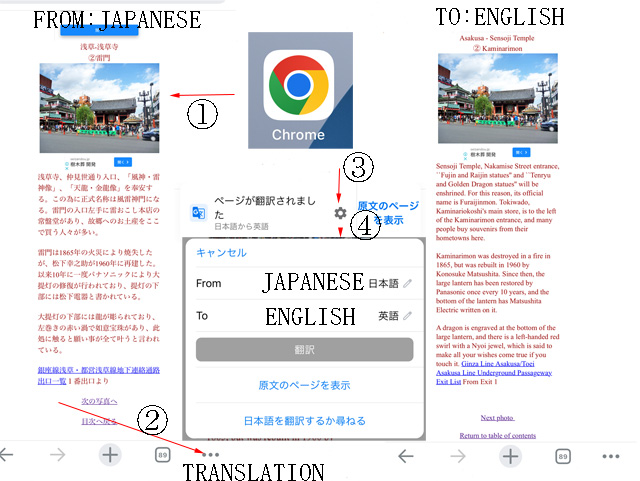
@Load content in Google Chrome first
AAfter reading (take a glimpse) the content written in Japanese, click
the mark at the bottom of the page to use it for various functions.
BClick on the translation mark from various functions.
CLong sentenses may take some time, but translations are displayed almost instantaneously.
DIf the translated language is different,click on the gear-like mark and
select both From, To. Sometimes it is automatically selected from Japanese
to Japanese. You can use this function to create Japanese to Spanish, Japanese
to French, etc.
@@
|
How to use Google Chrome translation function for Shasin Navi (Photo Navi)
The service called Shashin Navi is a service that guides you to your destination
by presenting photos in order from major stations to places where many tourists go or
vice versa. Use Google Chrome to change to English
1.Overall table of contents
Open "http://www.navi.ag-aoyama.com" by Google Chrome. Change Japanese into English by using translation
function of Google Chrome.
You will find many local town names in the upper half of the page.Then
search forh Ginzah, as an example, where many foreign tourists visit for
shopping, in local town
names and click on it.
2.Regional table of contents
You will find regional table of contents of Ginza in Japanese. Use Google
Chrome to change to English. You may select any regional names in Ginza such as "Ginza 4-chome
to Shimbashi Station". Click on it.
3.Street table of contents
You will find street table of contents in Japanese. Use Google Chrome to change to English
It shows@@AAABACADAEAFAGAHAI, so first click on the "@.Ginza 4-chome Intersection".
4. Landmark
You will see the explanation of Ginza 4-chome, center of Ginza, and the
photo of the Ginza 4-chome intersection in Japanese. Change Japanese into English by
Google Chrome.
Read the first displayed photo and description in English, and click on h to the next page g.
Then, the photo and description of the next pageA will appear.
After translating it into English using Google Chrome and reading the content,
click ongto the next pageh.
And read contents one by one. BACADAEAFAGAHB
When you reach final IAyou will see your final destination Shimbashi station
in front of you.

|
,,
,
Table of Contents in English,,
|
|
|